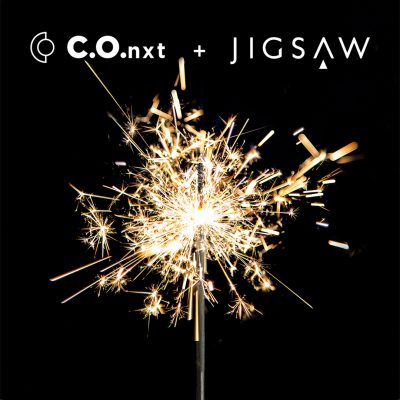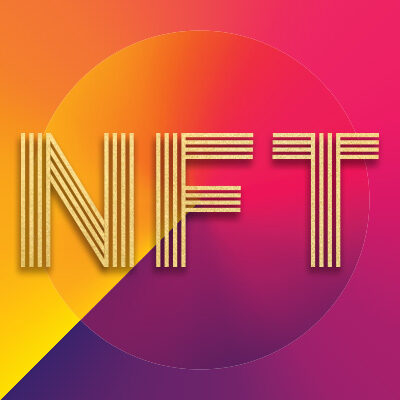Part 2 of a 3-Part Series
In my last rant, we focused on the role of content strategy. An essential component of which is organic search engine optimization (SEO). Even the most brilliant, compelling content in the world won’t fully deliver without making sure the search engines can identify and assign your content as a match to end user queries. And sadly, a lot of marketers are either intimidated by SEO, don’t value it enough, or do it wrong. So I’m going back to the basics for everyone’s sakes.
Relevancy is Where the Money is At
Google, Bing, YouTube and all other search engines are worthless if they can’t answer users’ questions. Without relevancy, search engines are out of business. If you search on “Cheerio challenge” and get mixed results covering everything from reducing cholesterol to competitive cereal-eating contests, you’re not going to have the best user experience with Google. Essentially, if Google delivered garbage results, you’d stop using it, right?
The end user query must be at the heart of your SEO efforts. That’s what everyday Joes and Janes — your customers, donors and the media; who are looking for stuff online — ask the search engines. E.g. Who are the best family practice doctors in Cleveland? What is the most energy-efficient furnace? Where can I find reviews of marketing automation software?
When you’re crafting your SEO plan of attack, you must stay focused on helping the search engines answer these questions. Subsequently, your content strategy should outline exactly how you are answering the questions of your most desired customers and invested stakeholders.
In my day-to-day, I hear a lot of talk, but I don’t see a lot of walk. Marketers who don’t fully understand the ever-changing beast known as SEO might get hung up on being the top of the pile on a search results page. It’s awesome if you can get to the top, but it’s a competitive world and search engines are complex and continually reengineering to ratchet up performance. It’s not just about being number one; it’s not all or nothing.
Take Stock, First
Before you start writing copy and shooting photography, you need a situational analysis of your site. It’s easy to do a quick site audit, even if you’re not a programmer. It’s essential that you evaluate what’s on your pages and what’s in your code.
First, a little table setting to keep things easy. If you don’t already, you need to know what a meta tag is. Don’t fret, it’s not that scary. Meta tags are signals to search engines that help them identify content so that they can serve the correct websites to the correct search queries. There are many different types of meta tags, the most important being the description and page title tags. The title tag is revealed on the search engine results page as the primary, linked text. And the description meta tag is typically what displays under the title. Not only does your description tag assist with defining your site to Google and Bing, it also works like a small advertisement for your website. Go ahead; include a call to action or a tease to draw people in!
Here’s a good one from the TV show Stranger Things. The description meta tag is displayed in the search engine results as the copy that starts with, “A lost boy.” Creepy, right? That’s good code and good writing.

Okay, now we’re ready for that audit. Anyone can do a quick audit of their site by simply taking a look at the meta tags. A caveat: every site is built differently so I can’t give you step-by-step instructions here. But you can learn a lot about what your site is telling the search engines about itself by selecting “inspect element” or “view source” from a key page on your site. (This is a great article that provides more details on how to view source code)
I can’t guarantee you’ll always find what you’re looking for, especially if it was never there in the first place, but taking a quick peek at the code is always an easy, useful first step. Once your code is visible, do a find for “description”. If you’re lucky, you’ll immediately see the meta description, which will look something like this:
<meta name="description" content="Your very thoughtful and super smart description here.">
Another meta tag you’ve likely heard about is the keyword tag. Content management systems (CMS) like WordPress, Joomla! and Drupal make it easy to assign keywords to every page on your site. Those keywords are converted to meta tags, but most search engines don’t use them anymore to serve pages to searchers. Researching keywords and search behavior as part of your content strategy is still essential. Taking your targeted keywords and stuffing them into the meta tags or anywhere else, however, doesn’t work. That’s spammy, pure and simple.
Selfishly, even though keyword meta tags do nothing from a technical standpoint, I still find them useful. When I’m auditing a site and spot keyword meta tags, I take note. As I’m playing SEO detective, keyword tags give me insight on the thinking of the marketer, webmaster or SEO professional who set up the pages in the past. If you’re evaluating strategy, and someone before you put a lot of blood, sweat and tears into keyword research, you can typically tell by the keywords in the meta tags. It may give you a starting point for your own strategy, or — if the keywords are way off base and not in line with search habits — may be a red flag and indication of poor or misguided practice.
To learn more about meta tags and what matters to search engines, check out this brief yet helpful video from Google’s legendary anti-spam crusader, Matt Cutts.
In addition to assessing the meta tags, be sure to look at your URLs, or the address of your page. The URL contains information that provides clarity to servers, search engines and humans alike. Your URLs need to be short, yet descriptive. Hyphens are useful between words for readability. If you redesign your site, try to preserve your URLs. Sometimes change is unavoidable — talk to your web development team about redirects so you have documentation and an understanding of what changed and what potentially negative SEO outcomes to expect.
As you evaluate your site, document your findings. Create a spreadsheet and cite your URLs, description meta tags, keywords and content theme. You will then have a clear picture of what your website is telling the search engines about itself. Is it hurting or helping the search engines as they try to match your content to your audience’s questions? What’s missing? If you’re changing your content strategy, what is now off the mark?
How’s Your Data?
Many websites rely heavily on dynamic content — data-driven text and images that are used to deliver custom experiences based on elected parameters. More simply put, dynamic can refer to information that is pulled into the website from a database. For example, travel-planning websites are fundamentally dynamic. The end-user indicates travel mode, date range and other preferences and voila!… matching results are delivered. In addition to flight or car rental selections, you may see related articles about destinations or travel tips, which can also be pulled into the page dynamically.
Typically, websites are a combination of static and dynamic content. I have seen many instances of site content that was crafted with all the proper SEO best practices followed, but the dynamic content is a hot mess, completely sabotaging organic search performance and frustrating users.
Any database that feeds content into your site must be continually monitored and maintained. Let’s say you’re a retailer of children’s clothing. Your product details like “red corduroy dress” and “$59.99” are stored in a database, associating product identification numbers and SKUs with your site structure and static content.
Your dynamic content is indexed by the search engines to the same degree as your static content. If you created a page about back-to-school clothing for girls, your product database must contain descriptors and tags that make sense for human beings and are harmonious with your static on-page content strategy, explaining the latest styles and the other value propositions of the clothing you’re selling. Content in your database must be well-written and consistent with the rest of the content on your site. It should also be comprehensive, taking into account synonyms, nicknames and vernacular. Remember, shoppers are searching for backpacks, jeans, uniforms and fall jackets, not industry jargon and product numbers.
No Double Takes
Let’s not forget about duplicate content. Let’s not forget about duplicate content. That was weird and confusing, right? Exactly! If you have the same content on multiple web pages, the search engines get really confused. They don’t know where to direct searchers for the right information.
Duplicate content can result in site traffic loss. Sometimes it’s caused by marketers syndicating content en mass, like republishing a blog post on many different sites without taking the proper steps to mitigate ill effects. Unless it’s an extreme case, usually this isn’t the kind of duplicate content that gets you in trouble with Google. What you do need to keep an eye on are multiple instances of the same content due to faulty configuration or programming, poor link tracking protocols and/or inefficient content organization. The best way to make sure you don’t have a duplicate content issue is to check in with your digital analyst on a regular basis or keep your eye on your Google Analytics console. If you see anomalies in traffic — up or down — investigate it with your developer.
Paging Dr. Content
Typically one of the first steps I recommend for folks about to embark on a site redesign is to create a full site inventory, which you should treat like a medical record for your site and all its pages. Even if your next redesign is months or years away, if you’re currently evaluating your organic SEO efforts and content strategy, now is a great time to run an inventory. Just like with our personal health, you need proper historical documentation to make proper a diagnosis. A content inventory will allow you to effectively optimize your content and code. With a little practice, this is a task that can be a DIY task performed by a digital marketing manager. Googling “content inventory” yields tons of great tips — too many to list here. I suggest creating a grid using Google Sheets – this will be a living document to share with your team and agency. In it, you can map out your page titles, meta data, keywords and any other marketing or strategic information that impacts the performance of your content.
You need to record every page in your site and as many details on each page as you can possibly collect. Lots of marketers don’t have a true sense of how many pages comprise their site. It’s even harder to guess if you have structural problems causing duplicate content. Relax, there are plenty of free tools out there that will get you inventory started for you. My personal favorite is The SEO Spider Tool by Screaming Frog.
Now that you have an inventory of your pages and content, work with your webmaster, SEO team or sysadmin to evaluate your redirects. Have you heard of a 301 redirect before? It’s code that tells search engines where content or pages are located after they have been removed or replaced. It’s a bit like an email forward and its permanent (although there are other redirects that are temporary). If you’ve done a stellar job with SEO, most of your hard work getting love from the search engines will transfer seamlessly to your new pages, so long as you actively manage and document your redirects.
You can keep tabs on your redirects in your content inventory doc, although I recommend keeping it separate so that you have a quick and easy way to communicate with your team. This will be especially handy when it finally is time for that big redesign.
If You’re Doing Your Job Right, It’s Less of a Job
The job of managing SEO has changed a lot in the past few years. Search engines and SEO practitioners alike are getting smarter and more efficient.
SEO emerged when marketers and others realized they could “help” the search engines index and serve up their websites as relevant to public searches by manipulating the content and code. Sometimes this was legit marketing, in many other instances spammers, driven by unethical motives, were taking advantage of the system.
Search engines are incredibly sophisticated and mind-bendingly smart. The geniuses that run them are continually working to kill spam and bolster relevancy. Google can even sniff out human-type behavior with its learning algorithm RankBrain, which can adapt and understand complex concepts like context and intent within the written word. The tables have turned; now the search engines are helping us marketers — making it easier for us to do our jobs, and rewarding us for doing it right.
That doesn’t mean you can drop the SEO mic and walk off the stage. You still need to be mindful of keywords and content relevancy, now as much as ever. The SEO task is evolving, but it still demands attention and focus. In the latest Search Engine Ranking Factors report from Moz, page-level keyword and content–based features rate at the top of its list. Why? At the risk of repeating myself yet again, because well-written, clear and concise content aids customer and user experience.
Algorithms, best practices and platforms change frequently in the world of SEO and content marketing. I could say you need to study and read all you can about search marketing and technical SEO best practices. While that wouldn’t hurt, it’s not super realistic for a marketer wearing many hats. Rather, my advice is three-fold:
- Marry your SEO and content strategy efforts (throw a kick ass reception with an open bar).
- Trust your experts.
- Produce truly valuable content that answers questions and provides context for all humans and machines that are consuming it.
This isn’t necessarily easy, and the list of best practices is long, chief among them:
- Your SEO efforts should be underway long before your copywriter or video producer gets to work.
- Don’t just guess what your keywords should be. You aren’t marketing to yourself or your co-workers. Do your research.
- Make sure you are properly utilizing your meta tags.
- Keep your data clean and think of it as prose.
- Work with your web team to create a content inventory, sitemap, monitor site speed, limit redirects and ensure a mobile-friendly experience. Also, make sure your site is free of markup errors.
- Content audits and documentation are required.
- But above all, create pages that are logical and helpful. If nothing else, just do that.
I’m not off my soap box yet. Stay tuned for my final rant on content management systems.